Email2SMS / Sending SMS messages
An example of an e-mail message created using Outlook Express is presented below. The message must be sent to the following address email2sms@serwersms.pl or sms@email2sms.serwersms.pl (in the case of the static version) or numer@email2sms.serwersms.pl (eg 500600700@email2sms.serwersms.pl in the case of the dynamic version). The subject field should contain parameters such as the key and the number (for the static version). The subject field may also contain additional parameters such as sender, report and flash. The content of the message should be in the message field and end with the word "END" in the new line. This is important because providers of e-mail (usually free) mailboxes attach advertising information to the end of the e-mail and you have to clearly indicate where the content of the message sent for sending as the text ends.
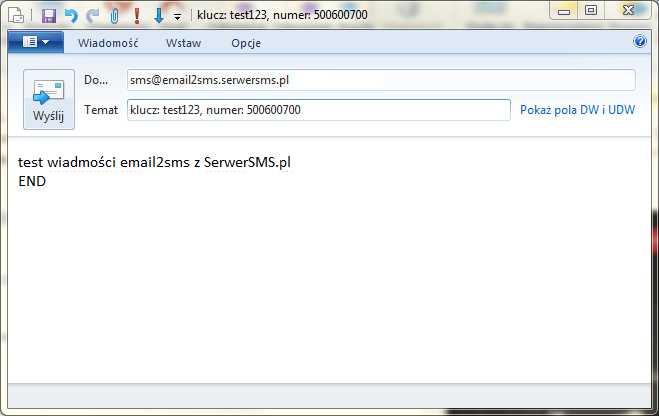
Figure 2: creating an Email2SMS message (static address of the recipient) using the e-mail program.
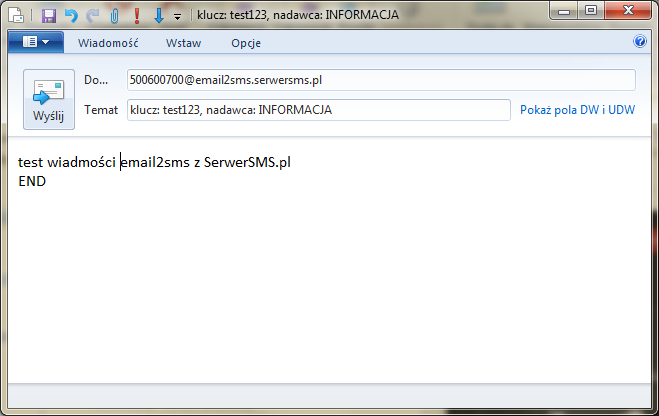
Figure 3: creating the Email2SMS message (dynamic recipient address) using the e-mail program.
Available parameters in the topic:
| Parameter |
An example value or format |
Description |
|---|---|---|
| klucz | Eg. „dsf778sd6f78d6s”, „098765432” or „mojehasloabc” |
Field Key replaces the password for the root account. Key and email address of the sender uniquely identify the subscriber. |
| numer | 509693444, +48509693444 or "forward" when the message is sent as a Forward. For many such numbers. 500600700, 600542321, (...) |
Recipient's phone number in international format (eg. 48 at the beginning) or number of 9-digit (will be automatically corrected to a format of 48). You can send a message to several numbers at once, for this purpose should be given phone numbers separated by semicolons. The value supported for static version. |
| nadawca | Invented name (max 11 characters, uppercase and lowercase letters and numbers, and a space), or number format 48,509,693,444. Number can be: 1. access number or abbreviated number 48503340503 shared (if the subscriber has this service, service responses) 2. individual access number or abbreviated number called. Short Code (if the subscriber has this service, service responses) |
An optional parameter allows you to change the sender field of SMS messages to any number or name. As the number should be given the numbers given in the Customer Panel and successfully confirmed. |
| flash | „1” or „tak” lub „TAK” | This parameter is optional. To send an SMS as Flash (immediately displays on the screen of the phone) flash parameter value must be specified next. |
| dlugosc | 1,2,3 or 4 | The maximum number of messages to be sent when the length of the message is greater than 160 characters and less than 612 characters |
| raport | „1” or „tak” or „TAK” | If you set this value to the specified next, you will be sent feedback to the e-mail informing about the status of messages sent, unsent, delivered, undelivered |
| polskie znaki | „1” or „tak” or „TAK” |
The parameter for the dispatch of the News SMS Polish characters. Failing liters AS NP. A, E, C ... will be converted to their counterparts without "tails": a, b, c and so on. |
The parameters in bold are obligatory. Others are optional.
The parameters should be entered in the subject in the following format:
Parameter1: value1, Parameter2: value2, Parameter3: value3… etc.
Properly constructed subject may therefore look like this:
key: sd8f6ads67, number: 509693444, sender: SerwerSMS.pl, flash: tak
or
key: trudnyklucz, number: +48509693444, sender: +48503340503, flash: tak, report: tak, pl: tak
or
key: 0987654321, number: 509693444
In this case (after authorization in the form of comparisons email address of the sender and the key patterns of Subscriber) about the content of the message learned from the content of the e-mail will be sent to the number 509 693 444 where as the sender will be set to the name "SerwerSMS.pl" (it will therefore type SMS messages FULL ). In addition, the use of the parameter "Flash 1" or "Flash: yes", the message now appears on the phone screen.
In the case of SMS messages FULL there is a need to authorize each header before using it in the shipping SMS FULL. Only approved header can be used for delivery of SMS messages. If the sender's name will not be added in the Customer Panel or its status will not be upgraded to the "possible use in dispatch," SMS sent via the service email2sms will not be sent and the sender will receive a return email informing about the error.
Currently, there is no possibility to use Polish diacritical marks for SMS text messages are sent using the service Email2SMS.
If the parameter is set delivery reports ( "Report: Yes"), or is selected transmit reports in Customer Panel at a given key and email address, will be sent to return when the SMS message is delivered or undelivered to the recipient or the message will not be sent for various reasons.
The "sender: value" determines whether to send an SMS or SMS ECO+ FULL. If the subject does not have information about the sender, is sent an SMS message ECO. If the "sender" is specified, then the message will be sent as an SMS message FULL. If the Subscriber does not have the appropriate permissions to send SMS FULL field of the sender will be skipped and the message will be sent as SMS ECO+.
In this case that the Customer Panel is selected Forward, a delivery report is not updated in the form of email messages feedback. To check dispatch status, go to the Customer Panel and there to individually control the SMS campaign.