Email2SMS / Creating a legitimate email address and key
In order for the Email2SMS function to work properly, you must add a legitimate email address in the Customer Panel and create a key for it. The email address is the address from which messages will be sent (the field "From:" or "From"). A key is any password consisting of large and small characters (a-z, A-Z) and numbers (0-9). The key can not contain Polish characters and special characters. In order for the message to be properly processed by the SerwerSMS.pl system, the key and email address of the sender must be consistent with the data in the Customer Panel. If this data will be different in any way, this email will not be processed correctly and thus will not be sent an SMS. In addition, it is possible to select the Forward option which allows you to send a message to a selected group of contacts. In this case, the number given in the subject will not be taken into account, and instead, enter the "forward" content there.
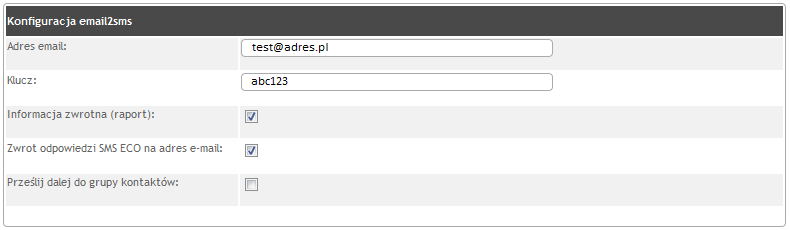
Figure 1: Creating a legitimate email address and key